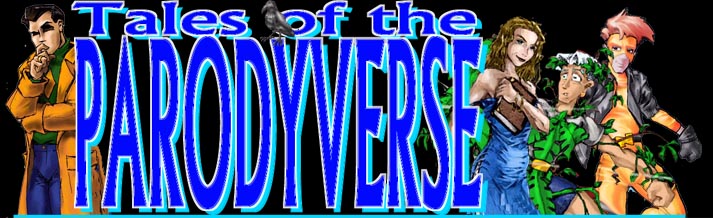
Frequently Asked Questions
|
What is this place? The Tales of the Parodyverse
board is a home for superhero-related fan fiction, most often humorous in
nature. A lot of the material that appears here refers to a shared fictional
universe (the Parodyverse), where each contributor introduces their own
characters and situations and has them interact with everybody else’s. That
said, we’ve also welcomed poetry, fantasy, tragedy, wild rants about life, and
all kinds of other things. How do I play? Read some stuff. Reply. It’s a
huge boost to most of the writers here if folks give some feedback. When you
feel ready to offer a literary contribution let us have it. It’s that simple. We don’t have much on the way
of board rules, but it’s generally considered helpful to warn people if your
story has a lot of sex or bad language in it, or if it includes spoilers for
current plotlines in comics or TV series. We don’t want to stifle your
creativity or freedom of speech, but if you’re going to write something hateful
or controversial we’re not going to stifle folks’ right to rip your head off
either. Impersonating other posters is
an absolute no-no; we’ve had some bad experiences in the past and folks are
real sensitive on this one. We also won't take kindly to you trying to sell us stuff, no matter how much you think we might want to get rich quick, improve our sexual performances, or visit your porn site. How do I find out more about
the Parodyverse? For a writers’ notes guide to
characters and situations, you want the Who's Who in
the Parodyverse| and the Where's
Where in the Parodyverse. There are lots of links on the Links Page to other
posters’ archive sites where there is a wealth of other material too. You’ll find some of the posters
are very helpful too, with a wealth of trivia stored in their heads about the
minutia of the Parodyverse. Just ask. Can I use other folks’
characters? Most people are delighted to
have their characters appear in other stories, providing these creations are
used "in character" and left in the same condition they were found.
If you want to do something particularly unpleasant, permanent, or
life-altering to somebody else’s character you should get their permission
first. Where did the Parodyverse
come from? Around 1998, posters on the Avengers Message Board had a
silly season where they started writing about characters named after their
online poster names. When that threatened to swamp the board these posters
decamped to the now-defunct Baron Zemo’s Lair site. The community grew and
prospered, and after a few transitions evolved into the Tales of the
Parodyverse board we have now. What about copyright? We specifically DO NOT claim
any legal rights over characters similar to those in commercial works such as
books, comics, movies, and TV, and any use of such characters does not
constitute a challenge to the copyrights or trademarks of those works. Any similarity is for the purposes of parody and satire only. Original concepts, characters,
and situations are copyright © 1998-2005 reserved by the author of each article.
Other Parodyverse characters are copyright © 1998-2005 to their creators. The moral
rights of authors of this work to be identified as such are asserted. You're not allowed to repost the material here on other sites, reuse the stories elsewhere, or make money off them, without permission from the authors. The architecture of the board
and the software driving it are copyrighted © to Mangacool Adventures. How does the Board work? If you have problems with the
board of a technical nature you should contact Jason. Moderator issues go to
Bry (Goldeneyed) or Andy (Fin Fang Foom). You can contact all of them via http://www.mangacool.com/php/email.php?board=parodyverse Anything underlined on the main
page is usually a link to another page. If the link has the words “no text”
after it then there’s nothing new on that other page so you needn’t waste time
looking. Click on any link to look at any listed story. At the bottom right of the main
page there’s some tiny text that says “Page 1, 2, 3, 5, 8…” etc. Clicking on
that will get you lists of old postings. You’re already looking at page 1. The
next most recent are on page 2. The oldest are on the highest number. These
archives only go back to the start of the current home of the board, in summer
2003. For older material you need to check the Links Page. After reading a story or
article we encourage you to reply. There’s a reply link at the top and bottom
of each page, and that opens up a new screen with a reply form on it. When
that’s filled out just click on the “Post Message” button and your response
will be added. Note that after a few weeks you can no longer add replies to
older postings. To post a new article or story,
click on the Post
Message link near the top of the main board. That will open up a new screen
too, similar to the reply form. Write or paste your new story into that. You’ll
need to put some text in the title and name boxes. Long title text will be
abbreviated with … at the end but will appear on the page with your story on
it, and on mouse-over if you have java enabled. E-mail addresses are optional,
but if you do include it there are systems to prevent it being grabbed by
spammers. The reply forms also have boxes allowing you to add links to pictures
elsewhere on the web or on your hard drive. The Tales of the Parodyverse
Board automatically updates what you type into HTML (the web-page code). That
means you don’t need to type in the HTML codes for line breaks. It adds them anyway,
so you’ll end up with two line breaks. It converts tab markers into four hard
space breaks, preserving paragraph indentation. It recognises web and e-mail
addresses and converts them into hot links (so you can click on them and go to
those addresses automatically). Sometime it still gets confused by things it
thinks are web addresses but aren’t; this is a work-in-progress. You can still write in HTML
commands to change colour and font and text size and so on in the Title box or
the main body of text. Details on how to use basic HTML commands are included
later in this FAQ. There’s an Edit function for
things you have posted. On the page you want to edit click on the Edit link to
get a new page asking for the name and password you used to post the story. If you didn't put in a password when you posted you won't be able to use this method to edit it. Once you've entered the relevant information you'll get a reply form containing the story as it is now (including
the HTML codes you originally used plus any the computer puts in). Alter it as required and click on the post button. There’s a Search
feature that helps you hunt for old material by keyword. On the main page click
on the Search button to get started. You can set the board to
remember who you are and what your preferences are by using the Settings
feature. More detail on how to use this is available via the Help
link. How do I use HTML to change
font size, colour, and style? HTML codes are the words
included on web-pages that don’t appear on the finished screen but that tell
the computer what to show you on that screen. They control the font size,
colour, and style, and the page’s layout. All HTML codes are contained
within brackets like less than < and greater than > signs. We can’t show them as they should be here
because if we don't leave spaces before and after them the webpage will interpret them as commands. For the purposes of this guide we’ll
substitute { and }. The Parodyverse Board won’t
usually show anything you write inside such brackets, but will check to see if
they contain HTML commands it understands. The important thing is that having
“opened” a command you must always put another code in to “close” it again with
very few exceptions, or you’ll mess up your whole page, and maybe the board
itself! To make text bold
include the command {b}. To end the bold text be sure to use {/b} - even if
it’s at the very end of the document. To make text italic
include the command {i}. To end the italic text be sure to use {/i} - even if
it’s at the very end of the document. To make text underlined
include the command {ul}. To end the underlined text be sure to use {/ul} -
even if it’s at the very end of the document. To make text centred include
the command {center}. To end the centred text be sure to use {/center} - even if
it’s at the very end of the document. To create a “hard-space”, a
blank the size of a standard character, type & nbsp (no brackets required,
and no space between the ampersand and the letters but it wouldn’t show up here
as text if we’d not inserted it). To start a new line of text
include the command {p}. You don’t need to close this command. The Parodyverse
board automatically paragraphs for you, so you’d only use this when you wanted
to create a larger space. To change the font face from
the board default include the command {font face=”NAME OF FONT”}. Common fonts
include “Times New Roman”, “Comic Sans MS”, and “Ariel”. Remember that the font
must be installed on the computer of the person reading the page to be able to
see it as you intended it, so more obscure fonts are less likely to be actually
seen (a default is substituted). There are lists of common fonts available all
over the web. To make text a different colour
from the board default (white) include the command {font color=”red”} or
“green” or “ochre” or “slateblue” or whatever. There are lists of names of
colours that the computer will recognise in HTML available on the web. Each
colour also has a numerical value (in hexadecimal), so you could also command
{font color=”808090”} for example (grey). To change text size include the
command {font size=+1} or +2 or –1 or whatever. +1 is bigger, -1 is smaller.
Anything bigger than +2 is probably too big to use. Font face, colour, and size are
usually included in a single HTML command like this: {font face=”oracle”,
color=”blue”, size=+1} To end the text in a particular
font, colour, or size be sure to use {/font} - even if it’s at the very end of
the document. You need to have a {/font} for every {font} command you’ve used. To create a link to another web
page use the command {a href=”ADDRESS OF WEBPAGE”}NAME OF LINK{/a} To create a link to an e-mail
address use the command {a href=”mailto:E-MAIL ADDRESS”}NAME OF LINK{/a} To include a picture already
elsewhere on the web use the command {img src=”ADDRESS OF IMAGE”}. Note that
some web-hosts block links to pictures hosted on their sites, and there may be copyright issues. The Parodyverse board won’t
allow javascript within its postings. One last warning: sophisticated word processing programs like Word tend by default to alter straight quotation marks to "smart quotes" - curly ones that distinguish between the start and finish of quoted speech. HTML doesn't recognise smart quotes, only straight ones, so you'll need to work round that feature of your word processor program to type some HTML commands. And that’s the end of our FAQ
guide. Hope you like the place and
stick around. |